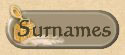This Search form supports two search methods, Basic and Regular Expressions.
Basic
The Basic method supports two wildcard characters, "?" and "*". The "?" character matches any single character, and "*" matches any string of characters. The given pattern must match at word boundaries in the associated data field. So, for example, the pattern "wood" will match a surname of "Wood", but not "Atwood" or "Woodbury". The pattern "wood*" will match "Wood" or "Woodbury", but not "Atwood". The pattern "*wood*" will match "Atwood", "Wood", and "Woodbury".
Regular Expressions
Regular Expressions are powerful text matching facilities that use a set of special characters to describe matching rules. By default, text fields on the search form are "contains" filters, so a search for "wood" will match "Atwood", "Wood", "Woodbury", and more. You can make more restrictive filters by using pattern matching characters. "^" matches the beginning of the field, so to specify that a surname value must begin with "wood", enter "^wood". "$" matches the end of the field, so to specify that a surname value must end with "wood", enter "wood$".
You can use other pattern matching characters in the name fields.
- A period ("
.") matches any character, so a search for "mill.t" matches "Millet" and "Millit". - A plus sign ("
+") indicates that the last character may occur one or more times, so "mil+et" matches "Milet" and "Millet". - An asterisk ("
*") indicates that the last character may occur zero or more times, so "millet*" matches "Millet" and "Millett". - Brackets indicate alternative characters, so "
mille[nr]" matches "Millen" and "Miller". - Parentheses indicate alternate terms, so "
(bill|william)" matches "Bill" and "William".